One podcast link to rule them all
I get this type of question a lot:
- “I’m tweeting about our podcast. Which link should I use?”
- “Should I send people to our podcast website? Or directly to Apple?”
- “Which podcast app badges should we include in our newsletter?”
It can be really hard to know where to send new podcast traffic, especially when you’re linking from social media or email.
Apple wants you to link to Apple Podcasts. Google wants you to link to Google Podcasts. But here’s the rub: neither company’s podcast links work particularly well on the other’s platform. Consequently, I see this type of thing all the time:

Aside from Apple and Google, there are dozens of third-party podcast apps that want you to link to them. Problem is, it’s difficult for podcasters to know if a potential new listener already has Spotify or Stitcher or Pocket Casts or Castbox.FM or RadioPublic or TuneIn or Breaker or [insert your favorite third-party podcast app here] installed.
So how should podcasters deal with app fragmentation when they link from social media or email?
A few perfectly valid options
You could simply link to your podcast’s website. Every podcast needs a website, and if yours is well designed, it’ll include official app badges and branding:

You could also use a service like Nathan Gathright’s PodLink, which creates nice-looking landing pages that feature an audio player and links to your show on many popular podcast apps:

In a similar vein, James Cridland offers free show-specific landing pages as part of his burgeoning podnews empire:

I want to be clear: there’s nothing wrong with linking to your own podcast website, or to a podcast landing page service.
But remember, more taps usually means more friction. And for new podcast listeners who aren’t familiar with all the options on the menu, there’s the very real issue of choice overload. Remember these monstrosities from the late 2000s?

As Edison’s Tom Webster has pointed out, 48% of people who don’t listen to podcasts say it’s because they’re “Not sure how to listen to a podcast.”
For these people, how helpful is an (ever-growing) wall of podcast app logos?
Another approach: one link to rule them all

Here’s another idea: if you’re trying to reach a broad audience, replace difficult choices with reasonable defaults.
Pacific Content’s clients use smartURL, a link shortening service that supports device detection. A single short URL like http://smarturl.it/grttwak will:
- send iOS users to Apple Podcasts
- send Android users to Google Podcasts
- send everybody else to the podcast website
We’re not the only shop using this type of device-aware shortlink for podcasts.
For instance, Wondery regularly shares wondery.fm links on Twitter:
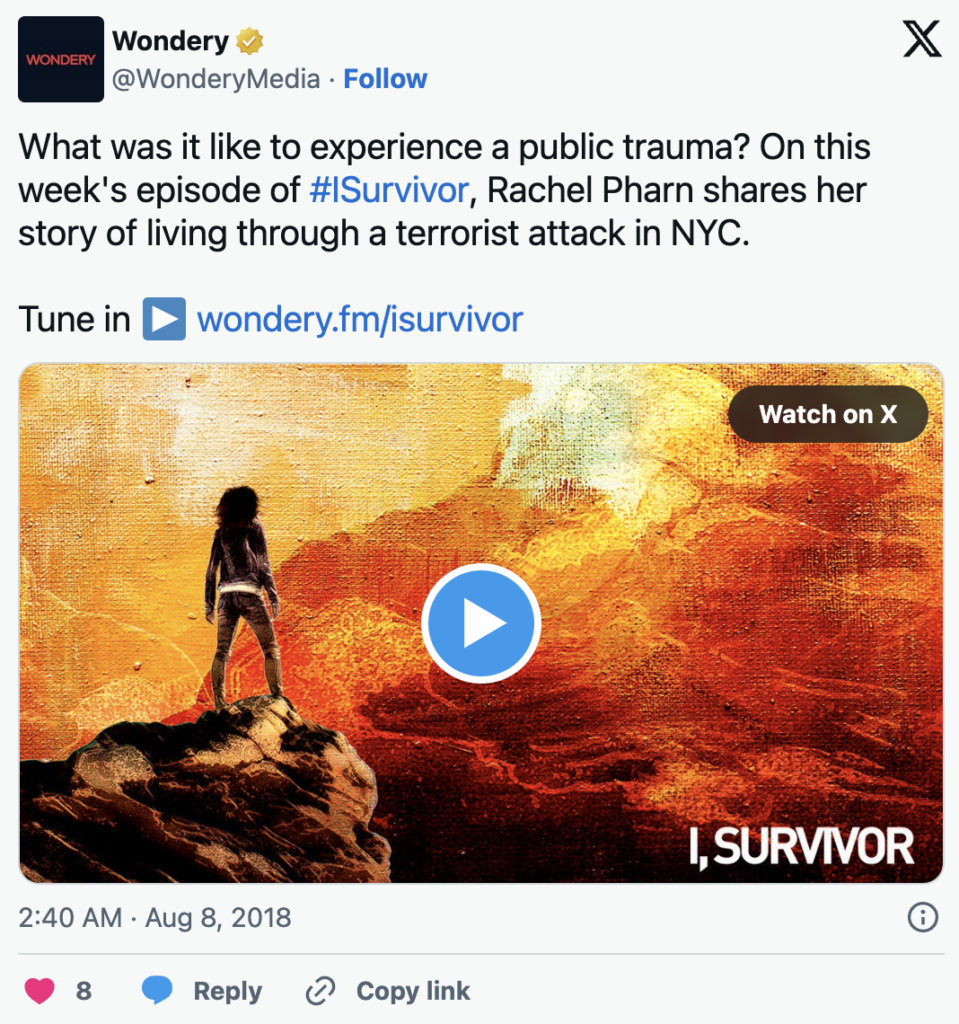
Tap wondery.fm/isurvivor on an iOS device, and the show will open in Apple Podcasts. Click the same link on a PC, and you’ll be taken to the I, Survivor website. Very appropriate default destinations, if you ask me.
Another example: shows hosted on Megaphone get access to Megalink (example), which RAIN News described back in January 2017:
Apple iPhone users who receive a Megalink are directed to the Apple Podcasts app for subscribing to the program. When the Megalink is received on Android, it guides the user to Google Play Music. Desktop users in Apple computers subscribe via iTunes. Windows users are guided directly to the Megaphone program page for subscribing.
Not everyone hosts their shows on Megaphone, so Megalinks aren’t available to everyone. Luckily, you can roll your own version with smartURL, or you could use a service like Matt Sayward’s very nice Play Podcast.
As podcasters, we too often forget what it’s like for the majority of people who don’t listen to podcasts. Put yourself in their shoes.
Remember
- To create the best possible experience for the greatest number of people, prioritize first-party apps: Apple Podcasts and Google Podcasts. They’re not perfect, but they make up for their imperfections by being already available on almost all smartphones.
- Reduce friction. If you can replace a difficult user decision with a sane and context-appropriate default, do it.
- Yes, power-users prefer power-user apps. But in most cases, you’re not optimizing for power users. Have faith that that anyone who uses Overcast or Pocket Casts or Castro or [insert your favorite third-party podcast app here] knows how to use its search function, or can copy/paste an RSS link.
Sign up for the Pacific Content Newsletter: audio strategy, analysis, and insight in your inbox. Once a week.
