How to get great-sounding audio from your podcast guests… from a distance
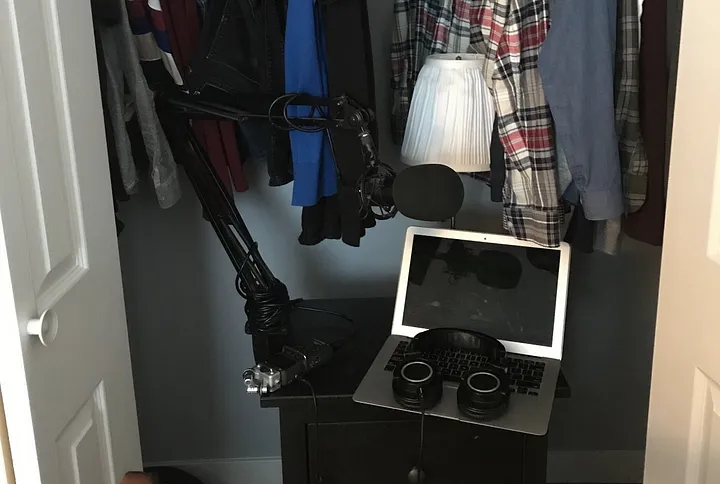
So things are a little hairy right now for podcasters and media folks alike booking and recording interviews from the comfort of our respective homes, which most of us if we’re privileged enough, are hunkering down at.
Understandably, interview subjects are reluctant to head to a studio or have an Audio Recordist (or what we folks in the industry like to call a Tape Syncer) come directly to them to mic and record them to get that oh-so-desired broadcast sound quality. I recently scheduled an interview with an 80-something year old woman who forbade a tape syncer to come to her house as the number of reported coronavirus cases in her city was rising and her age puts her at high risk. I also had a guest host cancel his studio time because his wife was displaying symptoms and he decided to self-quarantine while they awaited test results. And I don’t blame either of them!
As a result, over here at Pacific Content, we’re revisiting some old and discovering some new recording options that allow everyone to stay put, and sound their best. What’s that saying? When life gives you lemons, make lemonade? Here’s our recipe, it’s pretty decent.
First and foremost: get to know your guests’ at-home tech set up. Do they have a decent internet connection (this will let you know if online recording options are even a good possibility). They’re not sure if they do? Ask them what happens when they watch YouTube videos, is buffering the norm? If they use video conferencing software do they experience regular interruptions? Also, do they happen to have an external computer microphone (you won’t believe how many guests who play music on the side have a great mic on hand). Also, ask them what type of smartphone they have. iPhones have a pretty good built-in mics and you can show them how to record themselves using the Voice Memo app. Androids have self-recording options too (but they vary, so be aware, and may require a visit to the app store). In both scenarios ask them if they have wired headphones that can be plugged into their computers and/or smartphone — that will help minimize the bleed from your own voice while in conversation.
Once you’ve figured out what recording option — an online conference program, or self-recording smartphone or a combination both is best — it’s time to help your guest pick the place in their space where it’s all going to go down. It might not be the home office, bedroom or kitchen they initially had in mind. The smaller the room usually the better, that reduces echo. Moreover being away from a big bay window and particularly high ceiling also helps reduce echo. Big drapes covering windows, carpeted rooms, rugs are your friends in dampening unwanted sound waves. Moreover, you don’t want to be in a room where a fan is blowing or the HVAC is roaring, the mic will pick it up too. Kitchens are usually no-gos because of those pesky fridge hums. Also, as much as we love your furry friends, we don’t want to hear those tails wagging or meows purring so please have a friend or family member keep them occupied, or better yet take them for a walk.
Once the ideal room is chosen, make sure the guest is sitting down comfortably on a non-swivel chair. Naturally, many of us talk with our hands, if you’re particularly animated, or a nervous twitcher (guilty) try your best to stay still…if you can’t help it have your guest sit on their hands (it will keep them toasty). Also beware of jingly jewelry, those can be noise interrupters too!
If your guest is really worried about their recording environment, try a Facetime call, or have them send you a photo (like the one above) of their planned set up and you can give them step-by-step advice. After all, you want them to sound their best!
As for our favorite tools for recording remotely, we’re really digging Cleanfeed at Pacific Content. It’s a browser-based online audio recording solution. And there’s no need for your guest to download or install anything…you just send them a link. The program allows you to record multiple tracks (your own and the guests, etc.) which is great for inevitable overlaps if you’re having a spirited conversation. Just make sure your guest has all other windows in their browser closed while using Cleanfeed and you’re sure to get the best out of it.
Secondly, I favor the iPhone’s Voice Memo recording app. It’s built-in, but in some newer version of the iPhone, you have to get the guest to download it from the app store (but no worries, it’s free). It’s super easy for the guest to use, they basically just have to press a big red button. When they are done (and have pressed save!) they can email you an M4A. My big tips for recording with the Voice Memo app? Get the guest to lay the iPhone down on a stack of books in front of them at about the chin-chest level, that way they can be hands-free and it’s recording close to their mouth (but not too close to avoid pops!). Make sure they have their phones on airplane mode to avoid the recording turning off without them even realizing it because they received a notification (trust me, it happens!).
Here’s a great infographic below (that’s just missing the book tip) created by producer, host and filmmaker Andrew Norton. It really helps guests that need a visual:
At the end of the day (this is the era of lemons right?)…all can fail, a child may run in and interrupt (remember that BBC interview?) but there are options, many of them, and if you’re lucky enough to not be recording a daily podcast that needs to go live to air ASAP…you can take your time with the guest, repeat the questions, take a break, have a laugh, we’re all in this together right?
Questions to ask your podcast guest
- How strong and fast is your Internet connection?
- Is your computer’s operating system up-to-date?
- Do you have the latest version of your browser?
- What kind of phone do you use, iPhone or Android? What version?
- Do you have an external computer microphone?
- Do you have a pair of wired headphones?
Your guest’s recording environment
- The ideal recording space is a small, windowless environment with carpeted floors, drapes, and few, if any, hard bare surfaces.
- Record away from glass windows/walls, and concrete walls and floors.
- Lots of soft surfaces like curtains, rugs, and blankets help dampen sound waves.
- Avoid banging the table with your hands. You might not notice you do this when you are expressing a point, but the microphone will notice.
- Avoid chair swiveling noises
- Please do not wear dangling earrings during the interview. They can bump into your headphones or earbuds and cause noise in the recording.
Sign up for the Pacific Content Newsletter: audio strategy, analysis, and insight in your inbox. Once a week.
